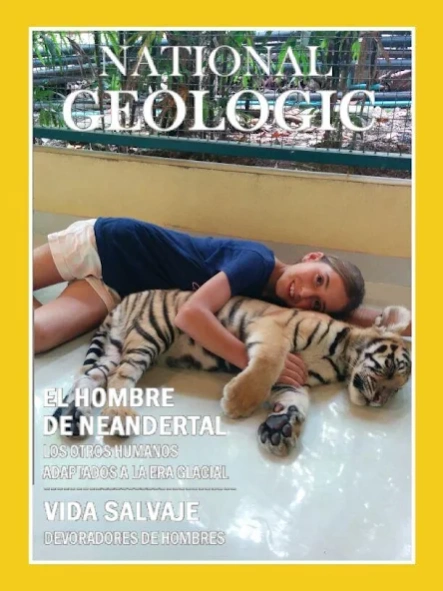Tu foto en una portada 1.0j
Free Version
Publisher Description
Tu foto en una portada - Claims to be the star of the most important magazines.
! YOUR FACE ON THE COVER OF A MAGAZINE!
-------------------------------------------------- ---------------
Want to be famous and appear on the cover of major magazines worldwide? Now it is possible with this fun app.
Simple, versatile and easy to use; just pose for the camera and take the picture; have 21 different journals in all subjects: sports, fashion, nature, recipes .... And we'll be adding more.
Have fun with covers and boasts spectacular with friends: TODAY, YOU, YOU CAN BE THE STAR; even!!
INSTRUCTIONS
-------------------------
- Open the application
- With the "left / right" buttons you can change the cover of the magazine
- With the "Applications" button you can browse through our selection of applications
- With the button "share" you can send your creations to friends
- With the "camera" button you can change the front and rear camera
- With the "focus" button you can focus on close objects
- With the "gallery" button you can get images from this gallery
- With the "take photo" link on printed in the center of the screen, you can take photos
- When taking a picture, it appears as image so you can review it and zoom by pinching with your fingers, and if it is locked, you can burn it to the "Gallery".
ABOUT
------------
Designed and created by Mijori Soft
July 2014
About Tu foto en una portada
Tu foto en una portada is a free app for Android published in the Screen Capture list of apps, part of Graphic Apps.
The company that develops Tu foto en una portada is MijoriSoft. The latest version released by its developer is 1.0j.
To install Tu foto en una portada on your Android device, just click the green Continue To App button above to start the installation process. The app is listed on our website since 2015-10-03 and was downloaded 1 times. We have already checked if the download link is safe, however for your own protection we recommend that you scan the downloaded app with your antivirus. Your antivirus may detect the Tu foto en una portada as malware as malware if the download link to com.mijori.revista is broken.
How to install Tu foto en una portada on your Android device:
- Click on the Continue To App button on our website. This will redirect you to Google Play.
- Once the Tu foto en una portada is shown in the Google Play listing of your Android device, you can start its download and installation. Tap on the Install button located below the search bar and to the right of the app icon.
- A pop-up window with the permissions required by Tu foto en una portada will be shown. Click on Accept to continue the process.
- Tu foto en una portada will be downloaded onto your device, displaying a progress. Once the download completes, the installation will start and you'll get a notification after the installation is finished.